Yahoo Pipes and The Permanent Quest for Online Deals
Yahoo Pipes is one of the best free services provided by Yahoo. It’s not a mainstream service and most people using it are geeks (like myself). However, its potential should not be underestimated.
As Yahoo has indicated in the main page:
Pipes is a powerful composition tool to aggregate, manipulate, and mashup content from around the web.
Yahoo Pipes may be described as a glue between web services. However, comparing it with a service like If This Then That would be unfair as Pipes is much more powerful, in my opinion.
Online Deals #
If you are like me, you really like online deals. I mean, who doesn’t?. However, it can be difficult to keep up with the available offers and most of the time you are bombarded with deals on stuff you are not really interested in.
There are some deal websites you can check regularly, but again, you would have to make multiple stops and check them periodically not to miss anything. I just don’t have the time or patience to do that.
How Yahoo Pipes Can Help #
Yahoo Pipes can be set up to search the feeds of key Deal sites for specific words such as “Canon”, “Dell”, “Apple Macbook Pro” or whatever the product(s) you are interested in. You do this by creating a Pipe with the list of sites you want to scour and the search criteria. You can even set up filters to exclude specific products you don’t want to receive notifications about. The setup process can be a little intimidating at first, but I have already done the leg work for you. You can access my !!Specific Bargains!! pipe here.
In the top level menu, you are presented with several options. You can Clone the pipe (so that one copy is placed in you Pipe list) and then go to Edit Source to see the actual Pipe code. you’ll see something like this:
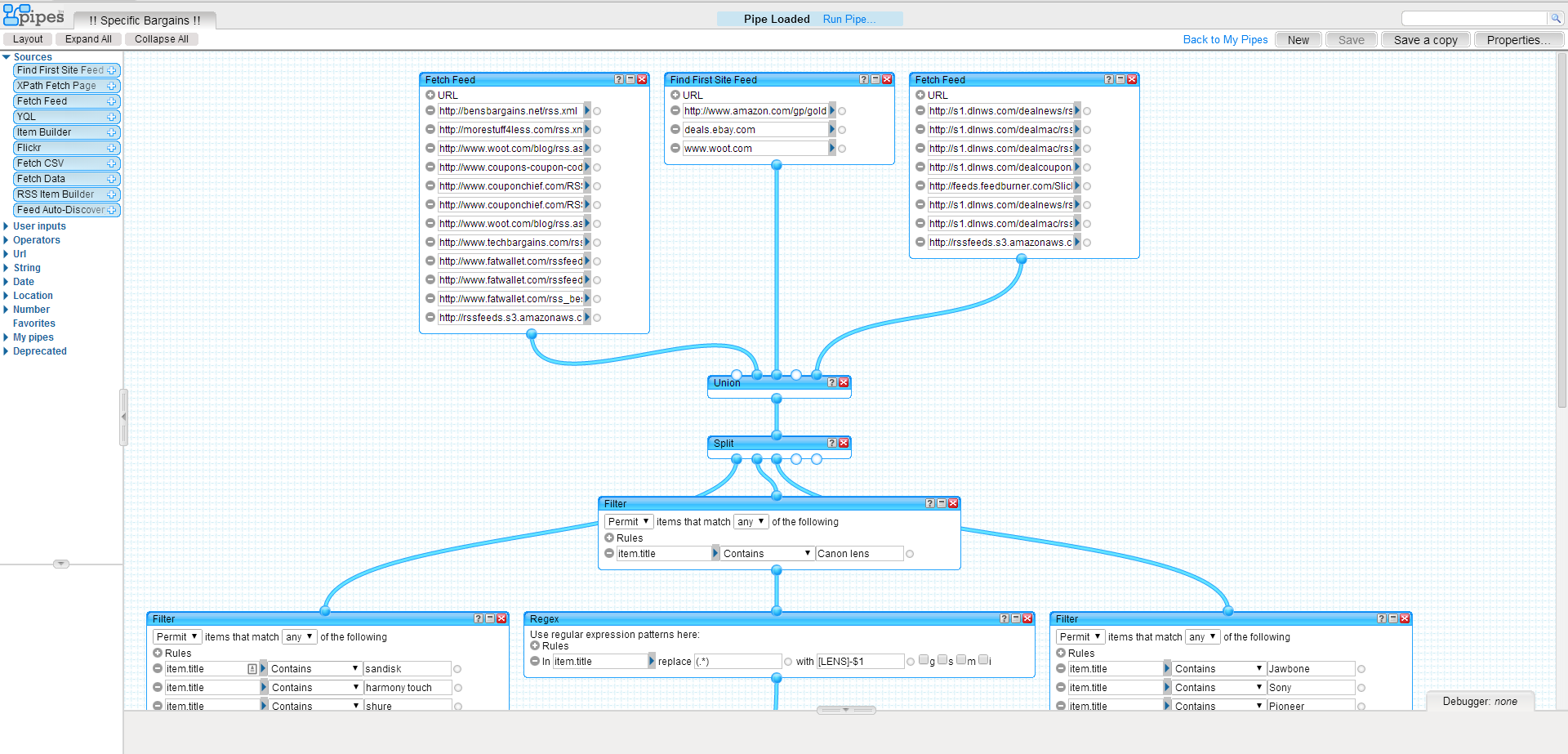
You’ll basically see three sections: The upper section containing the list of sites that will be scoured, the middle section with the words or terms to look for, and the lower section filtering out items I’m not interested in. In the middle section you’ll see a Regex block. I use it to prefix the term [LENS] to those entries where the words “Canon lens” are included in the title. That way, I can spot them quickly in the list of curated items.
The Pipe spits out a feed that can be added to feed aggregators such as Feedly and Newsblur. You can also use it in iOS feed aggregators such as Mr. Reader and Reeder 2.
Here is another Pipe I put together for finding deals on iOS Apps I’m interested in. It shares pretty much the same format as the one for online deals. Feel free to clone and modify these Pipes as you see fit.