Overcast Show Notes Workflow
The Overcast app is probably the best iOS podcast App currently available in the AppStore. Features like Smart Speed and Voice Boost really set it apart. The capability of recommending podcasts through Twitter and fast forwarding instead of just jumping to the next podcast when remote controls are used (e.g. while driving or by using headphone controls) are really nice features.
The developer also put together a really nice web service for listening to the podcast directly from your browser. The link to access the service can easily be sent via email by tapping on the share button while listening to a podcast. There is however, no way to share the actual podcast Show Notes, a feature a miss from Downcast (also an excellent podcast iOS app).
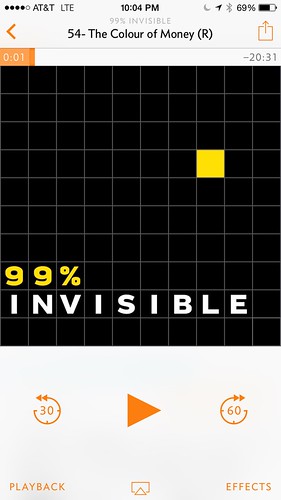
Enter Workflow App #
If you read iOS automation blogs or follow the appropriate people in Twitter, you probably already know what an awesome app Workflow is. You can read an excellent but painfully detailed review here (just bookmark it or throw it in Pinboard to read it in phases).
I put together a Workflow action/extension to send a podcast show notes to a predefined email address from within Overcast. You can find it here.
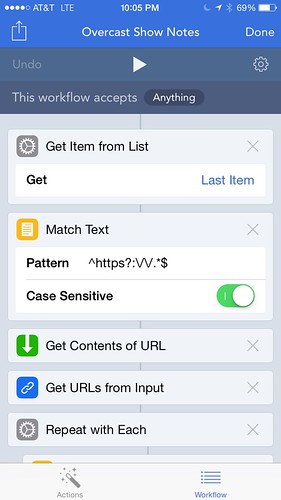
Once the extension is installed in your local Workflow library, it can be accessed from the Overcast podcast screen through the share button, selecting Run Workflow and then the tapping on Overcast Show Notes from the list shown.
What Does it Do? #
When tapping on the workflow, you’ll see Workflow app springing into action and promptly going through each line, showing progress bars for certain commands and flashing colors in such a nerdy way that will have you giggling like a teenage girl before the workflow ends (I’m assuming you are just as nerd as I am).
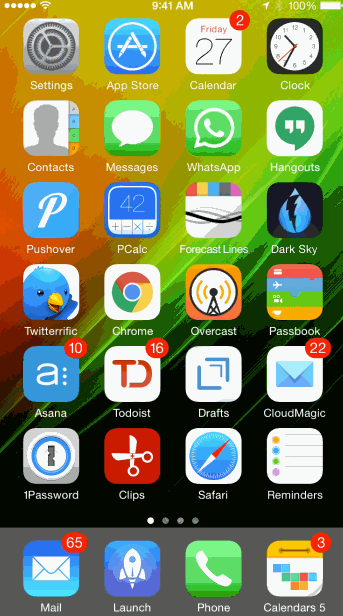
In a nutshell the workflow goes to the Overcast web interface, searches for the link to the episode show notes, gets its contents and puts them inside an email. It also adds the episode’s title to the Subject line and fills in the email address (which should be manually added in the workflow by editing it before running it for the first time ).
Things to Consider #
Although Workflow app is truly an extremely powerful and versatile app, it’s not substitute for scripting or native programming in iOS. You are limited to just the actions provided by the developer, which makes it difficult to customize outputs and debugging. Also, some of the actions were acting up in the first version (e.g. Interaction with Dropbox), but must of the quirks have been ironed out by the time of this writing.
I’ve noticed the Show Notes workflow runs better with every app update. However, for episode links leading to webpages that make heavy use of JavaScript, the body of the email will be messed up. I have tried to correct this in different ways, but the functionality is just not there (yet). I’ll update the links in this post as I update the workflow.