Last year I dabbled in the Maker scene and worked on some hardware projects involving Adafruit products, MicroPython, Arduino and solar devices. Nowadays is so easy to get your project up and running, I’m already thinking on the next one before finishing the one I’m working on.
Although I’ve done just a handful of these projects, I came across a couple of tools that really improved the whole building experience and allowed me to work faster and in a safer way. Now, I truly enjoy doing some tasks that would have been pretty tedious otherwise.
These tools are designed and built by e-design/MinWare, which up until a couple of years ago was a relatively unknown company. However, the combination of innovation, functionality and great design, has made their products very popular in the Maker community. One thing I noted though, is that these products seem to be sold under several brand names. Thankfully, the model numbers are consistent among sellers.
TS-100 Smart Soldering Iron
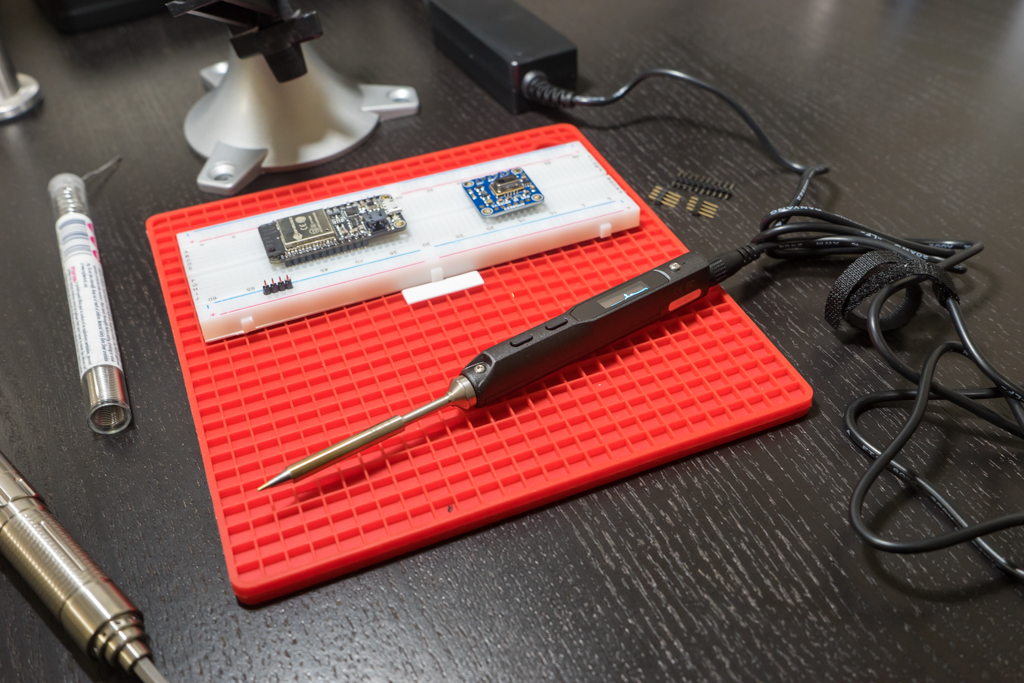
TS 100 soldering iron is featured as a “portable outdoor soldering iron”, but it performs just as well or better than a regular desktop type. This is currently my go-to iron for any type of soldering activity.
There are so many good things that can be said about this little device. Here are what I would consider the main features that really set it apart from similar products:
Smart. Years ago, when I started using soldering irons, I never thought they could improve on what I already knew. But this one did it in a big way. Some of the smart features are:
- Auto sleep mode when not in use. This is key and makes the soldering iron safer than the traditional ones. When going into this mode, the iron will lower its temperature to a predefined value (200 Celsius by default).
- If the iron remains on sleep mode for a while (3 minutes by default), it will auto disconnect.
- Tip temperature can easily be adjusted on the soldering iron itself and it’s shown on the OLED screen. There is no base associated to the soldering iron, just plug it in and it’s ready to go.
Firmware upgradeable. There are already 3rd party firmware versions available. The upgrade process is pretty simple: Just connect the soldering iron to a PC or a Mac through a USB cable (micro USB connection), download the firmware and place it in its root folder. That’s it.
Size and weight. It’s incredible portable and lightweight. It almost feels like you are soldering with pen (and a cable attached to it).
Heat distribution. When soldering, most of the heat is concentrated in the upper part of the iron’s tip. It is so that actually touching the lower part of the metal tip won’t burn you. This is great not only for safety reasons but because it allows the use of smaller soldering iron stands. I actually went ahead designed and 3D printed the one below.
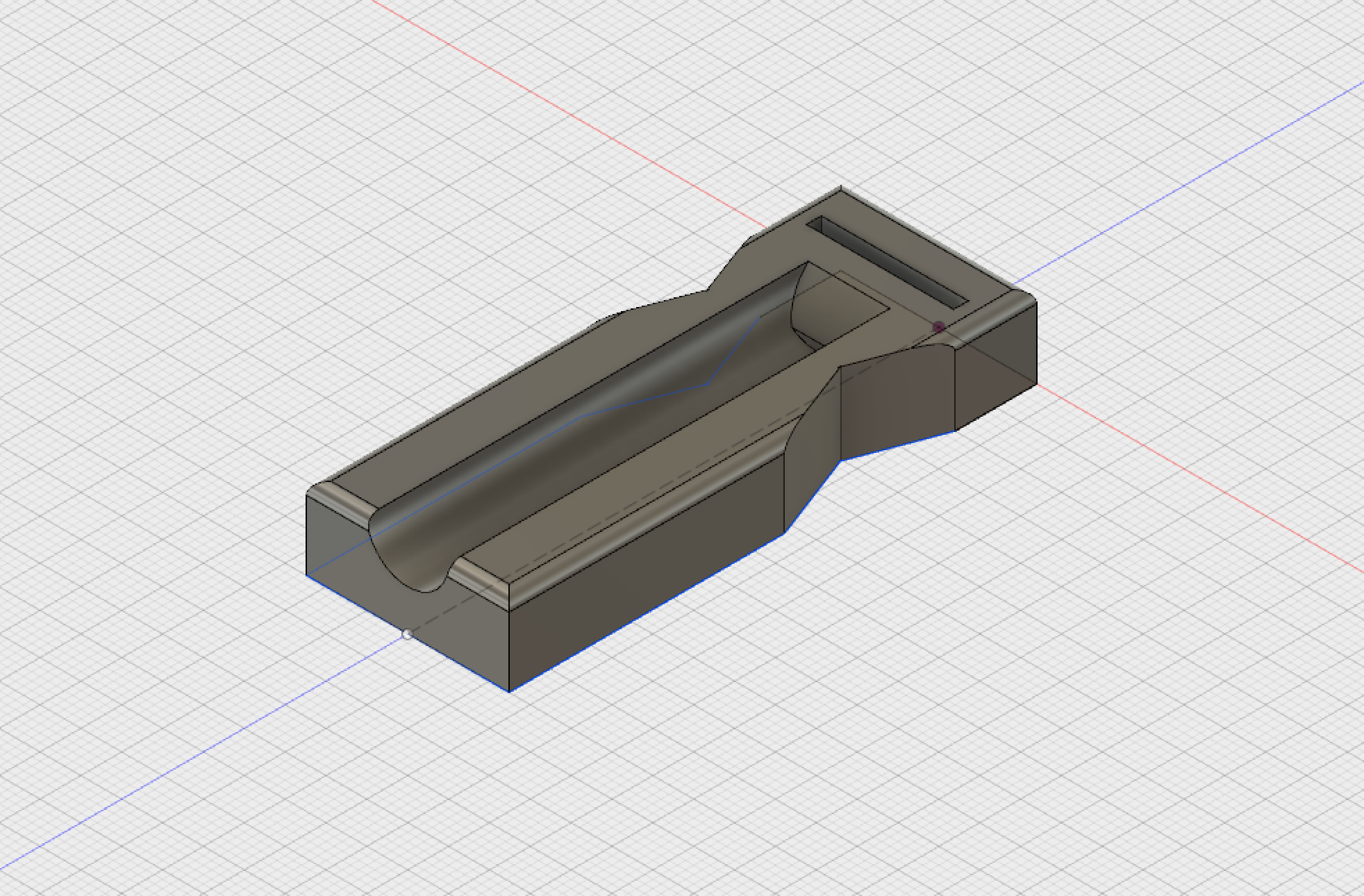
The STL file for the stand can be downloaded here.
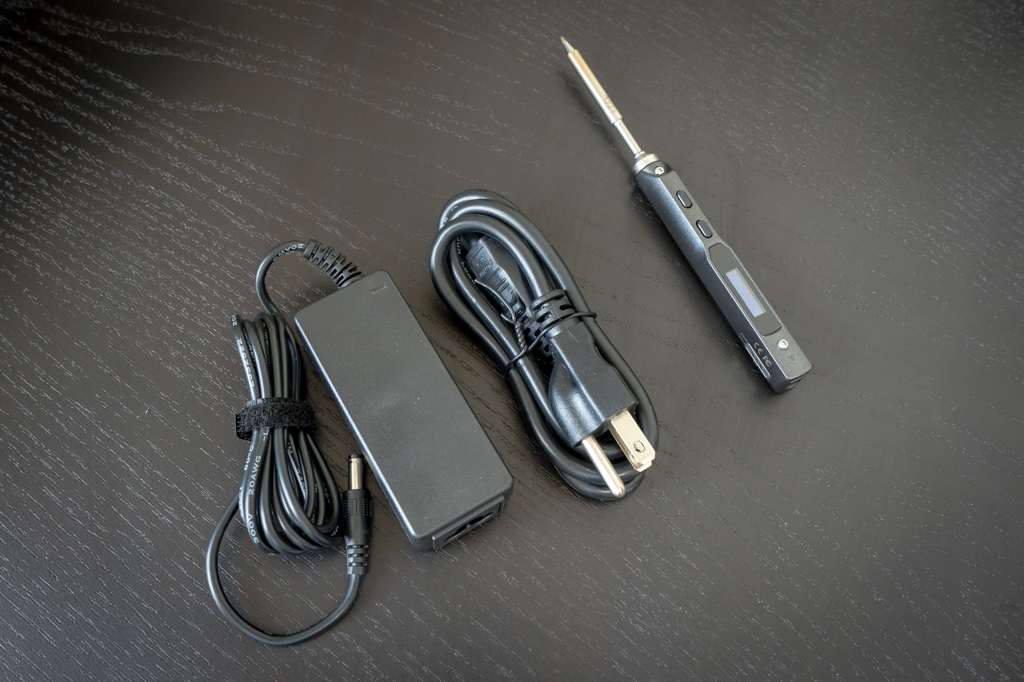
Note: The stand is designed so that a 2.5 mm wide metal washer can be inserted in the slot on top. The soldering iron is supposed to rest inside the washer’s orifice. Print in ABS (resists high temperatures better than PLA) and stick rubber feet beneath to prevent it from sliding. Do not rest the soldering iron directly on the plastic piece.
ES-121 Motion Control Screwdriver

The ES-121 screwdriver is ideal for small building tasks like putting together electronics, cases, screwing PCBs into wood or plastic, building quadcopters, etc. Main features are:
Built quality. This screwdriver is basically a chunk of steel with a small OLED screen on the side. It’s really well made, it feels more solid than the regular Black & Decker or Dewalt screwdrivers.
Smart (kind of). I’m not sure if “smart” is the right term, but it’s definitely smarter than the regular electric screwdriver.
Operating the device is pretty straightforward: When the small button next to the OLED screen is pressed while turning the wrist, the screwdriver starts moving in that direction. It even works when being held vertically or upside down. I would have loved having the capability of controlling the tip turning speed through the wrist turn angle, just like the Black and Decker Gyro Screwdriver.
It features 4 levels of torque in addition to an “Auto” setting. The torque level can be set by pressing the side button three times and making a selection. The strongest setting is more than adequate for regular DIY jobs.
Size. Really portable, ideal for getting in narrow spaces.
Firmware Upgradeable. Just like the TS-100, the firmware can be easily upgraded following the same procedure.
Battery Life. It lasts a long time. I’ve been using it for days on a single charge (obviously that would depend on individual use). It’s charged through a regular USB adapter/USB port and battery charge is shown on the OLED screen.

That being said, it’s not perfect: tps are not standard so they are not interchangeable with, for example, the ones on the Black and Decker Gyro. Additionally, the highest torque setting is not that strong. If you need to tighten self driving screws into plastic or wood, you are better off using a regular screwdriver or a bigger electric one. However, these are really minor issues that don’t take away from the great user experience and excellent design this screwdriver exhibits.
